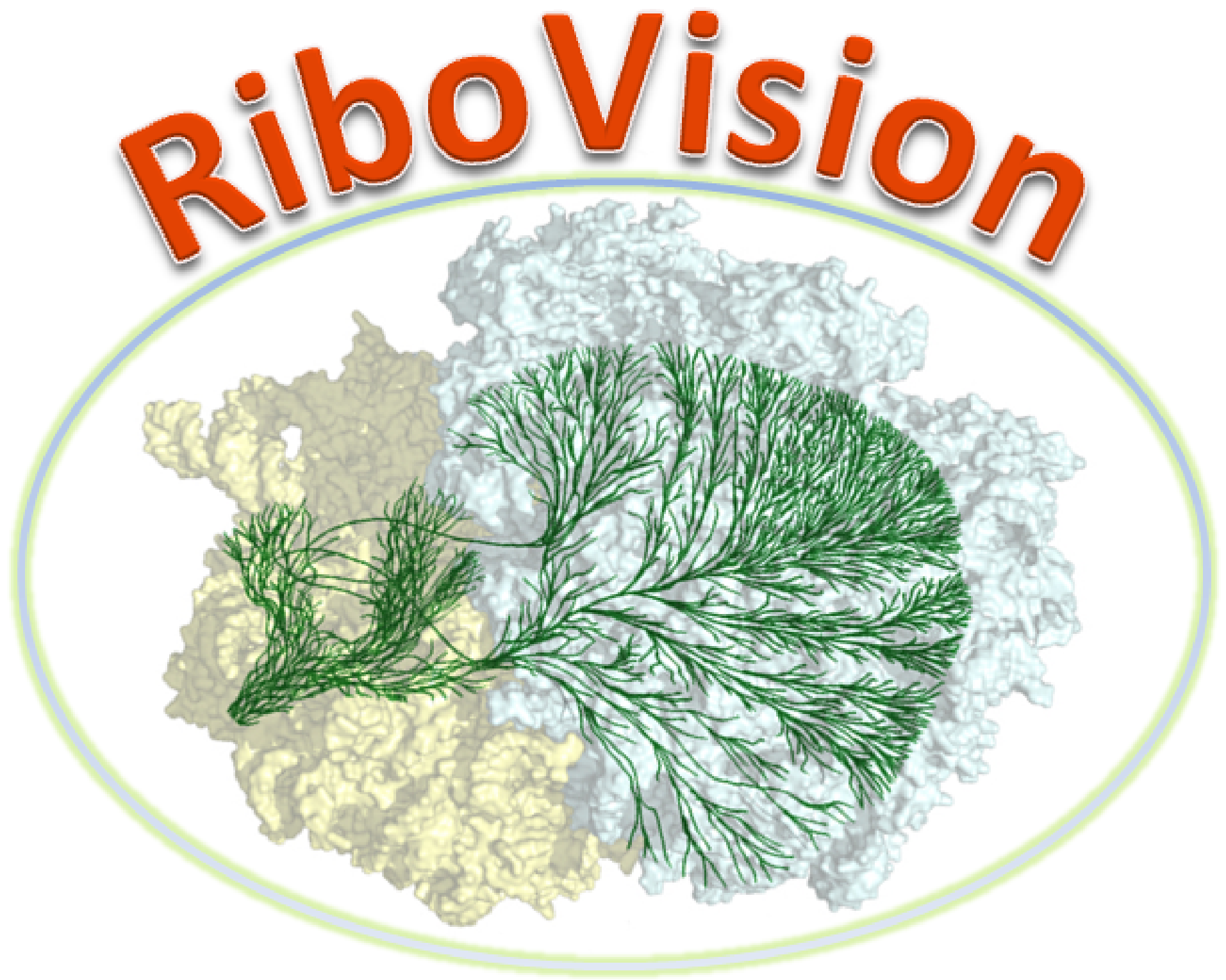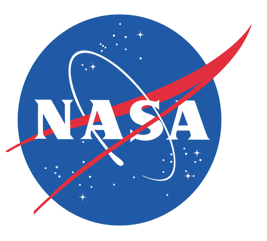Select
Species/Subunit
Built-In Structures:
Post-transcriptional Modifications:
Post-transcriptional Modifications:
Select
Nucleotides: e.g. 5S:(1-10)
Select domains or helices:
Select domains or helices: