Save Figures:
Figures can be saved to your computer though the "Figures" tab in the Save Manager. The Save Manager is opened through the button in the Save section of the Main Menu. Each panel of RiboVision must be saved separately.
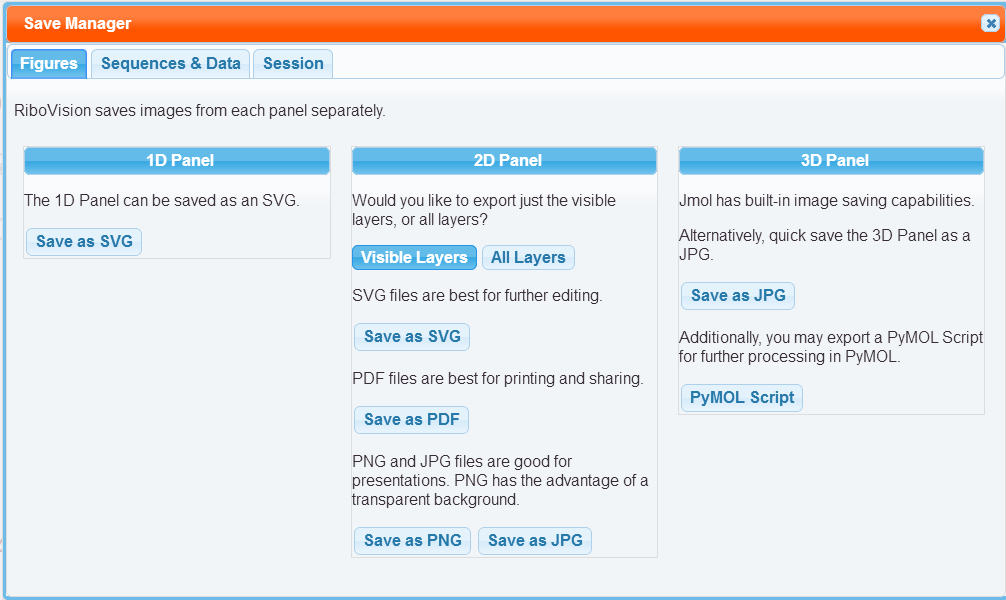
1D Panel
You can save your 1D Panel as SVG. The save doesn't come out perfect yet, but you can fix it up in a vector graphics program and export however you like.
2D Panel
We support the export the data to four types: PDF, SVG, JPG, and PNG. PDF files display correctly, but they have slight problems if imported into Illustrator for editing. SVG files can be imported into Illustrator perfectly. With a little work, the groups can be converted into layers and sub layers and saved as an ai file if desired.
3D Panel
You can save your Jmol Image as a JPG. You can also use Jmol built in save commands for many more options. Right-Click on the Jmol panel.
PyMOL
You may download a PyMOL script. We are distributing these as zip files with the necessary PDB files included. The scripts will divide the ribosome into its component parts, copying the rRNA colors from Jmol, and create an object for each selection. This functionality will be further improved too.